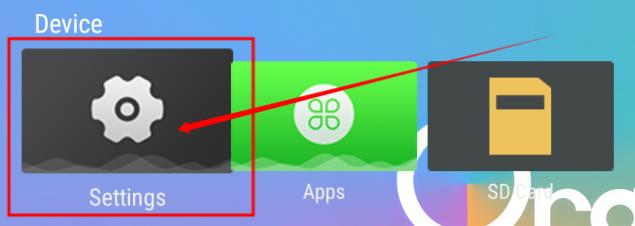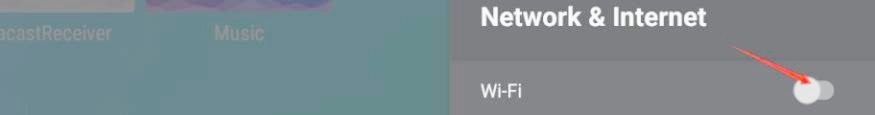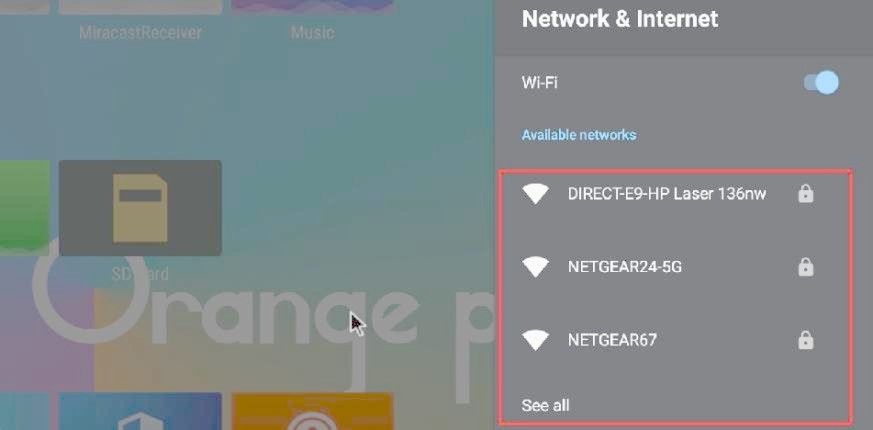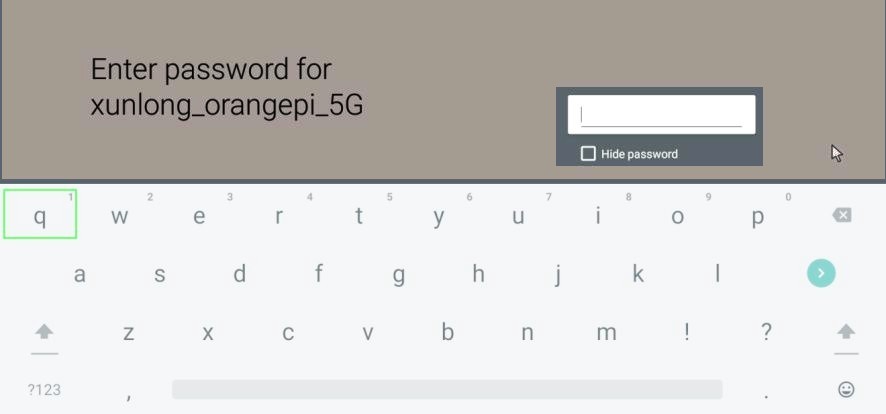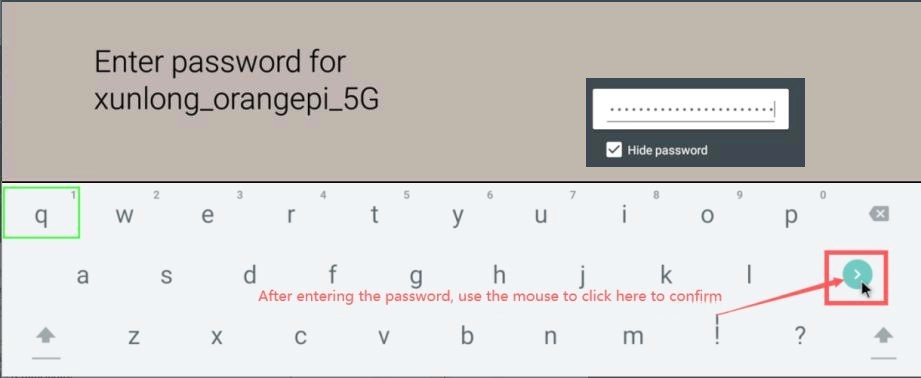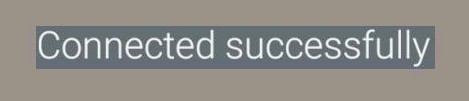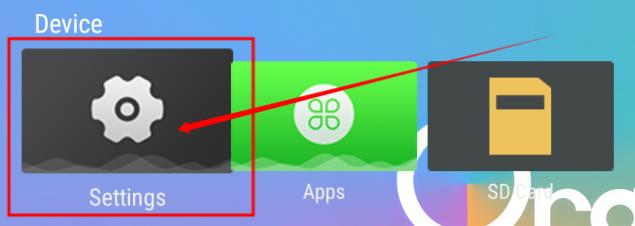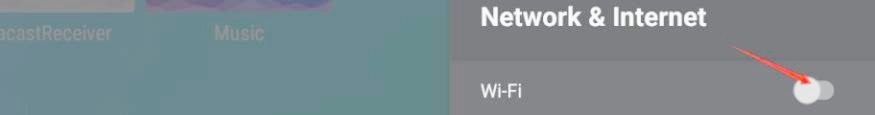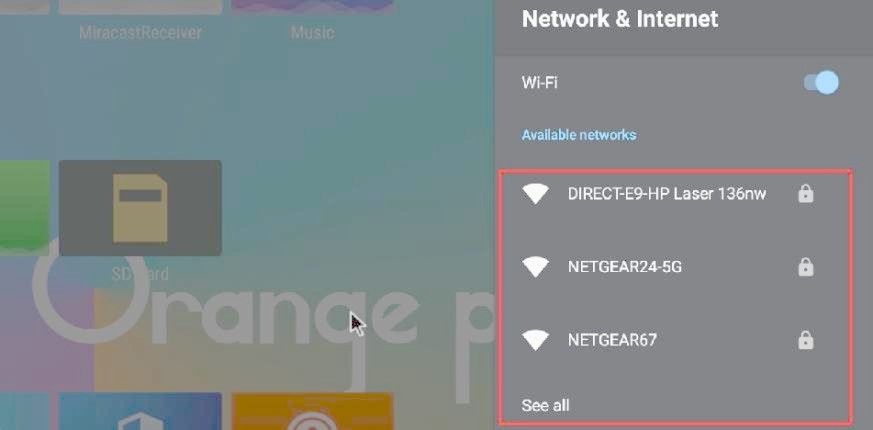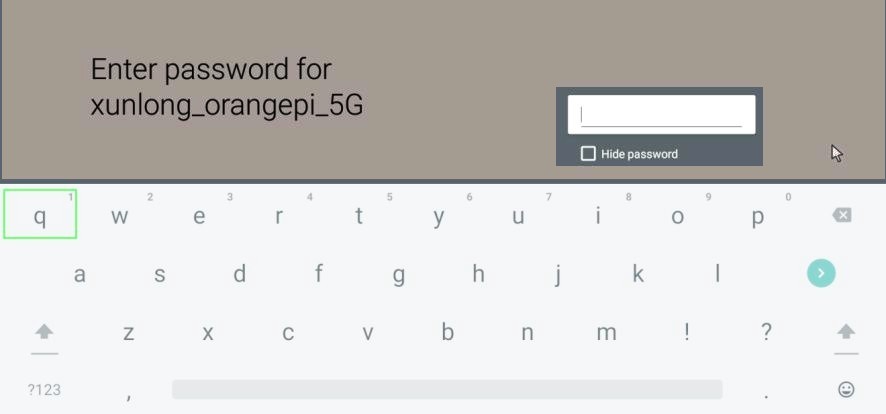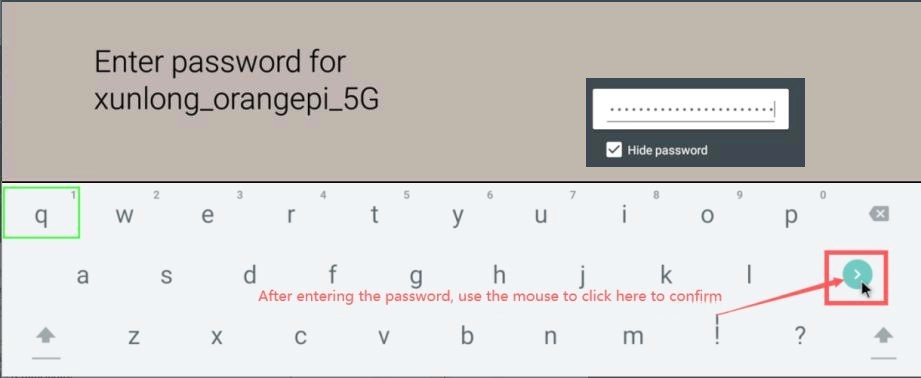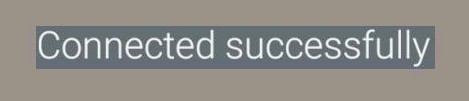Chapt 5. Android 12 TV system instructions
5.8. WI-FI connection method
1) First select Settings
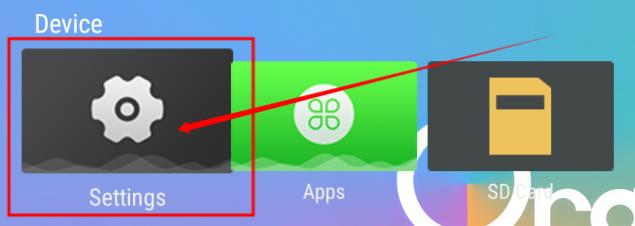
Img
5.14
2) Then select Network & Internet

Img
5.15
3) Then open WI-FI
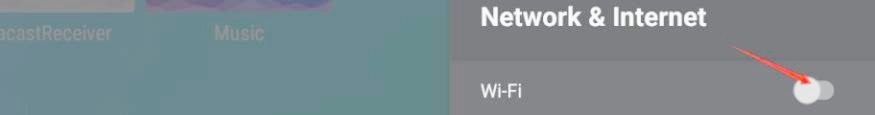
Img
5.16
4) After turning on WI-FI, you can see the searched signal under Availablenetworks
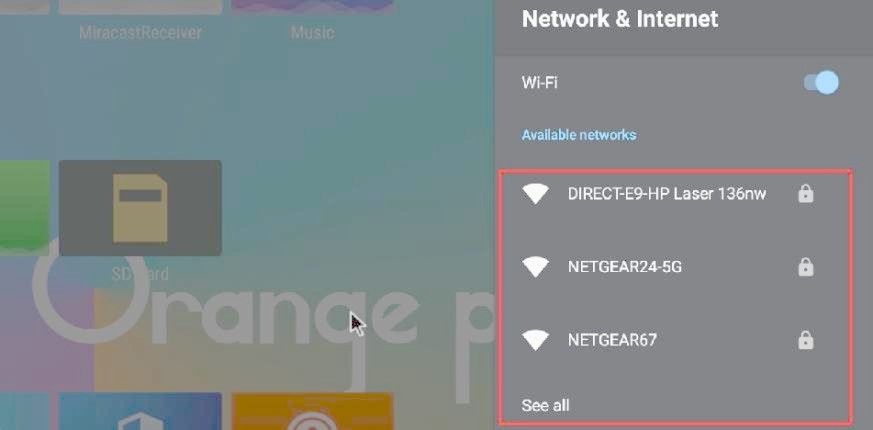
Img
5.17
5) After selecting the WI-FI you want to connect to, the password input interface shown in the figure below will pop up
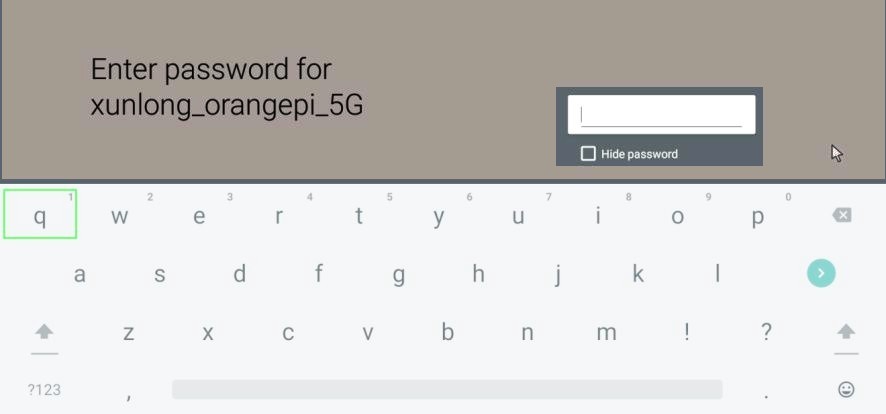
Img
5.18
6) Then use the keyboard to enter the password corresponding to the WI-FI, and then use the mouse to click the Enter button in the virtual keyboard to start connecting to the WI-FI
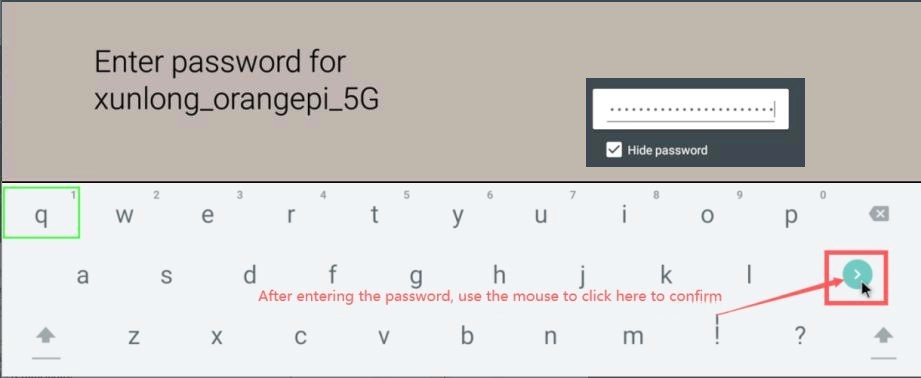
Img
5.19
7) After the WI-FI connection is successful, the display is as shown in the figure below
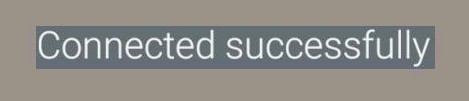
Img
5.20