RU EN
Chapt 5. Android 12 TV system instructions
5.10. How to check the IP address of the Ethernet port
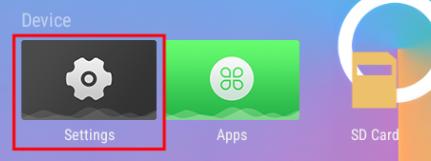
Img 5.27
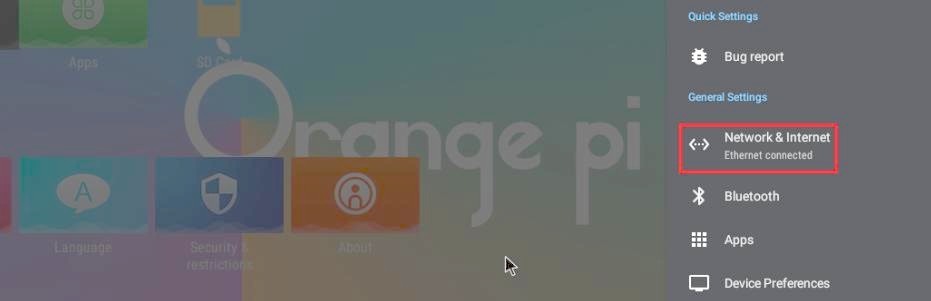
Img 5.28

Img 5.29



RU EN Chapt 5. Android 12 TV system instructions 5.10. How to check the IP address of the Ethernet port
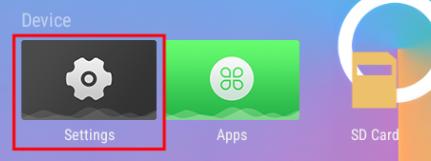 Img 5.27
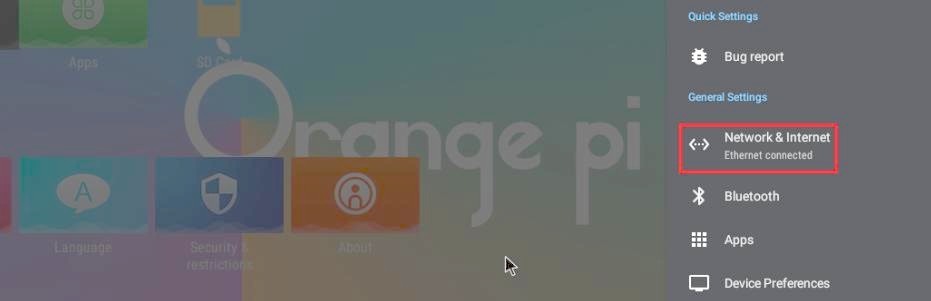 Img 5.28
 Img 5.29 |
 |