Chapt 6. How to compile Android 12 source code
Contents
6.1. Download the source code of Android
6.2. Compile the source code of Android
6.1. Download the source code of Android
a. Baidu Netdisk

Img 6.1
b. Google Disk
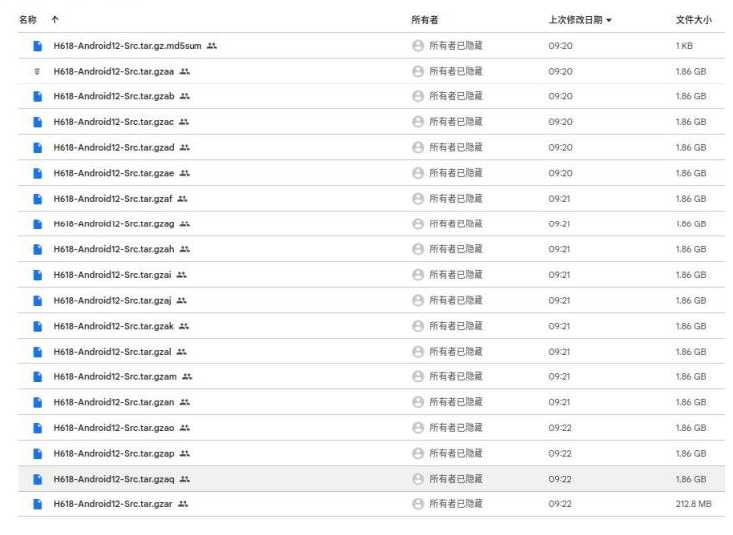
Img 6.2
test@test:~$ md5sum -c H618-Android12-Src.tar.gz.md5sum
H618-Android12-Src.tar.gzaa: OK
H618-Android12-Src.tar.gzab: OK
......
test@test:~$ cat H618-Android12-Src.tar.gza* > H618-Android12-Src.tar.gz
test@test:~$ tar -xvf H618-Android12-Src.tar.gz6.2. Compile the source code of Android
The compilation of Android12 is carried out on an x86_64 computer with Ubuntu 22.04 installed. Other versions of Ubuntu may have some differences in system package dependencies. The mirror download address of Ubuntu 22.04 amd64 version is as follows:
ubuntu-22.04.2-desktop-amd64.iso
The x86_64 computer hardware configuration for compiling the Android12 source code is recommended to have 16GB or more memory, and 200GB or more hard disk space is recommended. The more CPU cores, the better.
test@test:~$ sudo apt-get update
test@test:~$ sudo apt-get install -y git gnupg flex bison gperf build-essential \
zip curl zlib1g-dev gcc-multilib g++-multilib libc6-dev-i386 \
lib32ncurses5-dev x11proto-core-dev libx11-dev lib32z1-dev ccache \
libgl1-mesa-dev libxml2-utils xsltproc unzip u-boot-tools python-is-python3 \
libssl-dev libncurses5 clang gawk
a. First run ./build.sh config to set compilation options
test@test:~$ cd H618-Android12-Src/longan
test@test:~/H618-Android12-Src/longan$ ./build.sh config
Welcome to mkscript setup progress
All available platform:
0. android
1. linux
Choice [android]: 0
All available ic:
0. h618
Choice [h618]: 0
All available board:
0. ft
1. p1
2. p2
3. p7
4. p7l
5. perf1
6. perf2
7. perf3
8. qa
Choice [p2]: 2
All available flash:
0. default
1. nor
Choice [default]: 0
All available kern_ver:
0. linux-5.4
Choice [linux-5.4]: 0
All available arch:
0. arm
1. arm64
Choice [arm64]: 1
......
*** Default configuration is based on
'sun50iw9p1smp_h618_android_defconfig'
#
# configuration written to .config
#
make[1]: Leaving directory \
'/home/test/H618-Android12-Src/longan/out/kernel/build'
make: Leaving directory \
'/home/test/H618-Android12-Src/longan/kernel/linux-5.4'
INFO: clean buildserver
INFO: prepare_buildserver
b. Then run the ./build.sh script to start compiling
test@test:~/H618-Android12-Src/longan$ ./build.sh
c. After the compilation is complete, you will see the following output
sun50iw9p1 compile Kernel successful
INFO: Prepare toolchain ...
......
INFO: build kernel OK.
INFO: build rootfs ...
INFO: skip make rootfs for android
INFO: ----------------------------------------
INFO: build lichee OK.
INFO: ----------------------------------------
test@test:~$ cd H618-Android12-Src
test@test:~/H618-Android12-Src$ source build/envsetup.sh
test@test:~/H618-Android12-Src$ lunch apollo_p2-userdebug
test@test:~/H618-Android12-Src$ make -j8
test@test:~/H618-Android12-Src$ pack
longan/out/h618_android12_p2_uart0.img

