RU EN
Chapt 2. Introduction to the use of the development board
2.8.1. Connection instruction of debugging serial port
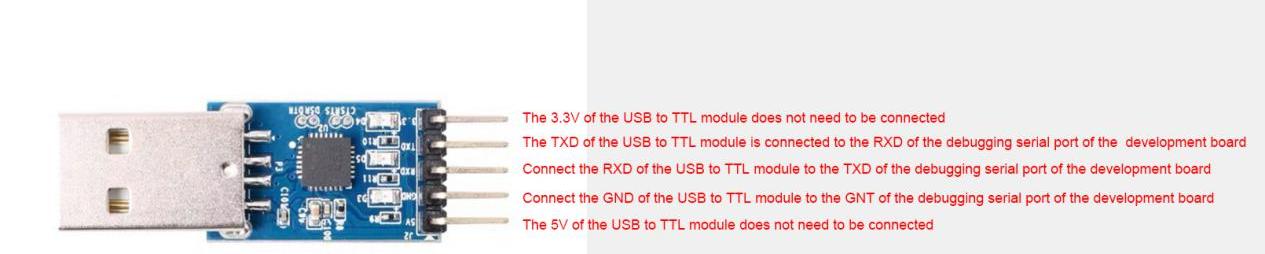
Img 2.55

Img 2.56
a. Connect the GND of the USB to TTL module to the GND of the development board
b. The RX of the USB to TTL module is connected to the TX of the development board
c. Connect the TX of the USB to TTL module to the RX of the development board
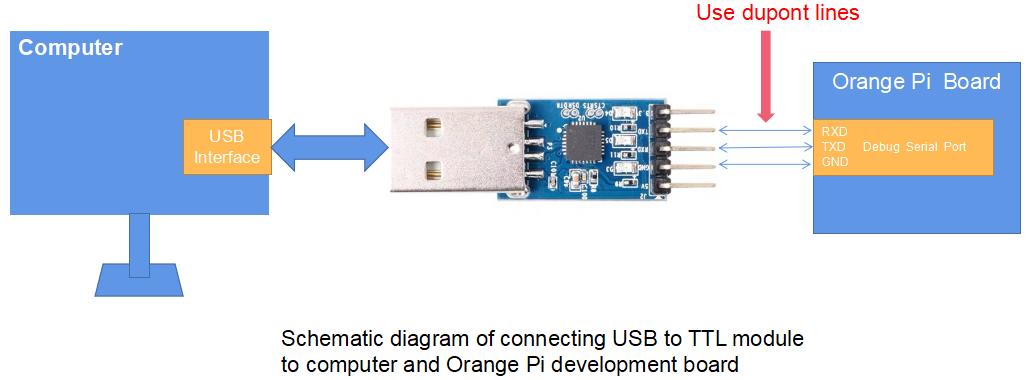
Img 2.57
The TX and RX of the serial port need to be cross-connected. If you don’t want to carefully distinguish the order of TX and RX, you can connect the TX and RX of the serial port casually first. If there is no output from the test serial port, then exchange the order of TX and RX. One order is right.


