Chapt 2. Introduction to the use of the development board
2.8.3. How to use the debugging serial port on Windows platform
There are many serial port debugging software that can be used under Windows, such as SecureCRT, MobaXterm, etc. The following demonstrates how to use
a. Download MobaXterm website as follows
https://mobaxterm.mobatek.net/
b. After entering the MobaXterm download page, clickGET XOBATERM NOW!

Img 2.63
c. Then choose to download the Home version
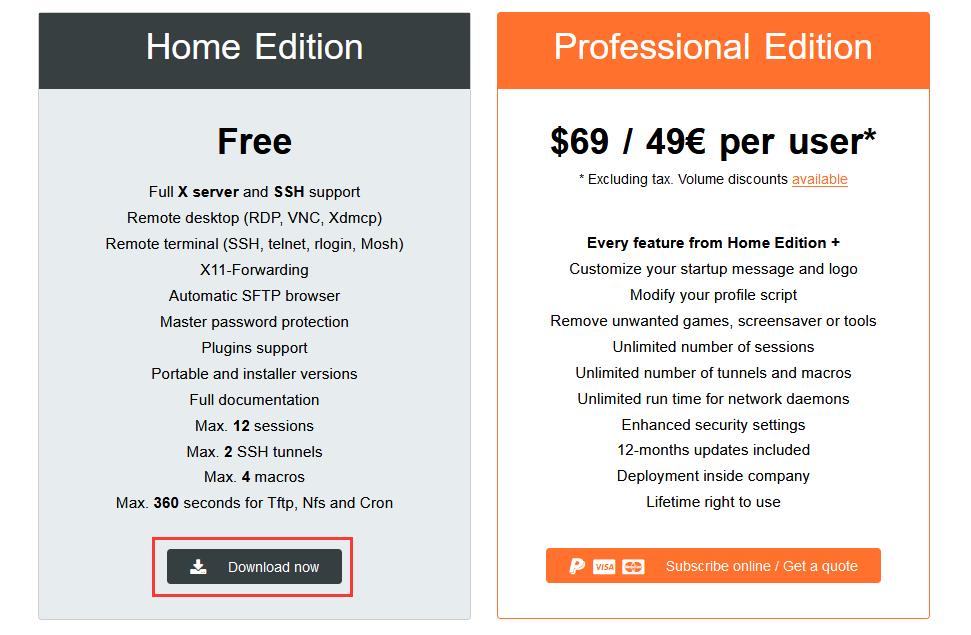
Img 2.64
d. Then select the Portable version. After downloading, you don’t need to install it, just open it and use it

Img 2.65

Img 2.66
b. Select the serial port type
c. Select the port number of the serial port (select the corresponding port number according to the actual situation), if you cannot see the port number, please use 360 Driver Master to scan and install the driver for the USB-to-TTL serial port chip
d. Select the baud rate of the serial port as 115200
e. Finally click the "OK" button to complete the setup
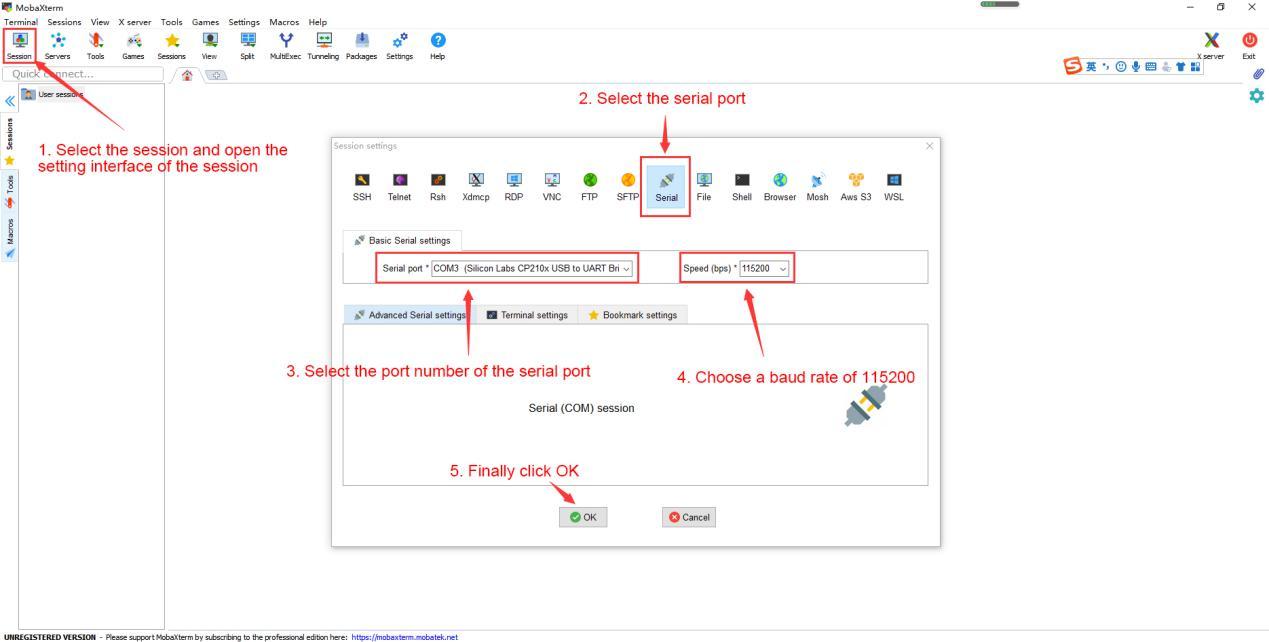
Img 2.67
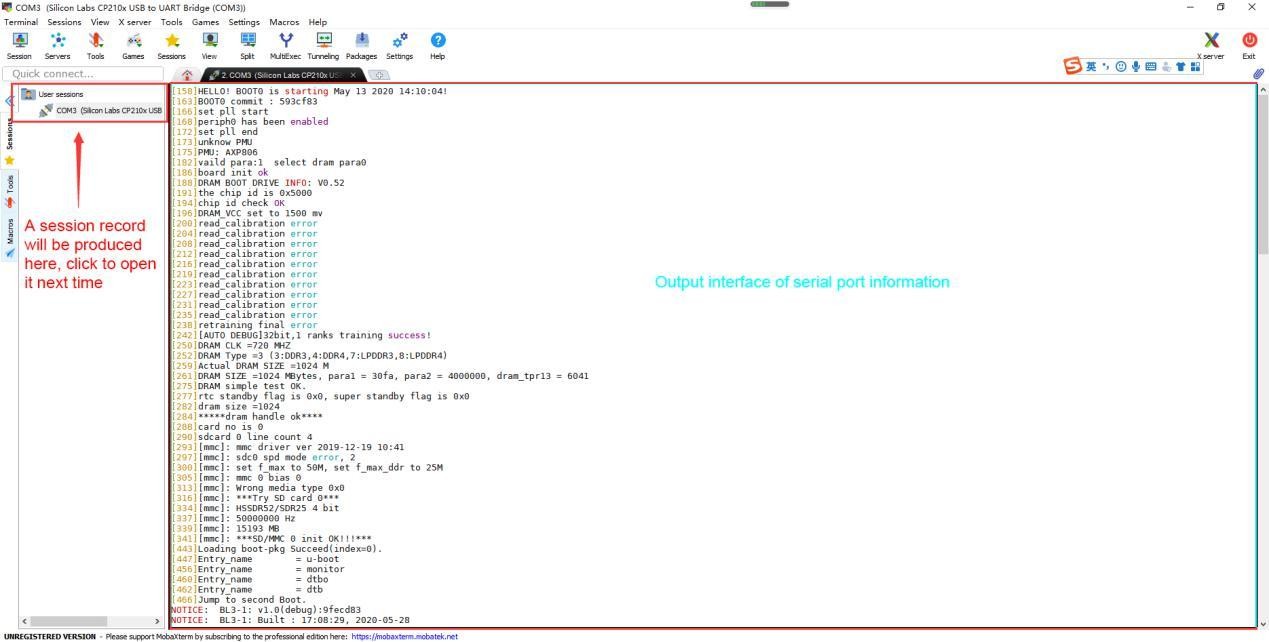
Img 2.68


