Chapt 3. Instructions for use of Debian/Ubuntu Server and Xfce desktop system
3.6.1. The first startup will automatically expand the capacity of the rootfs partition in the TF card
Note that this step does not affect the automatic expansion of the Linux system
a. First install the gparted software on the Ubuntu computer
test@test:~$ sudo apt install -y gparted
b. Then open gparted test@test:~$ sudo gparted
c. After opening gparted, you can select the TF card in the upper right corner, and then you can see the usage of the TF card capacity
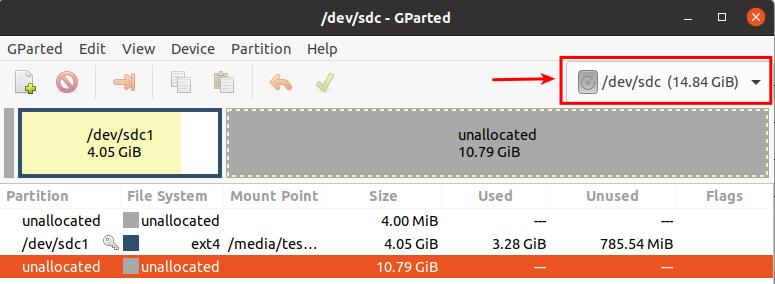
Img 3.12
d. The figure above shows the situation of the TF card after burning the Linux desktop version system. It can be seen that although the total capacity of the TF card is 16GB (displayed as 14.84GiB in GParted), the rootfs partition (/dev/ sdc1) actually allocated only 4.05GiB, leaving 10.79GiB unallocated
orangepi@orangepi:~$ df -h
Filesystem Size Used Avail Use% Mounted on
udev 430M 0 430M 0% /dev
tmpfs 100M 5.6M 95M 6% /run
/dev/mmcblk0p1 15G 915M 14G 7% /
tmpfs 500M 0 500M 0% /dev/shm

Img 3.13
It should be noted that the Linux system has only one partition in ext4 format, and does not use a separate BOOT partition to store files such as the kernel image, so there is no problem of expanding the BOOT partition.


