Chapt 3. Instructions for use of Debian/Ubuntu Server and Xfce desktop system
3.7.4. How to set static IP address
Please do not set a static IP address by modifying the /etc/network/interfaces configuration file.
3.7.4.1 Use the nmtui command to set a static IP address
orangepi@orangepi:~$ sudo nmtui

Img 3.57
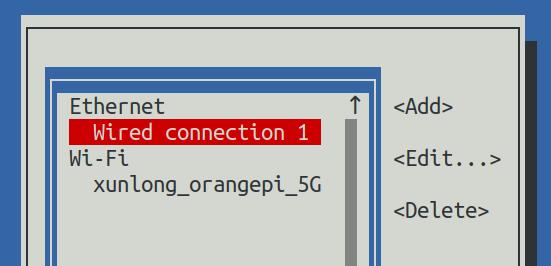
Img 3.58
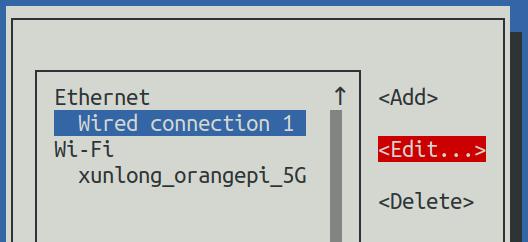
Img 3.59
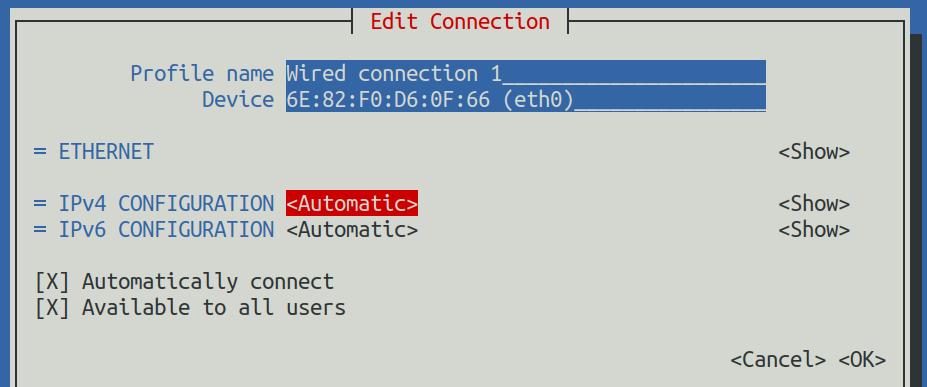
Img 3.60
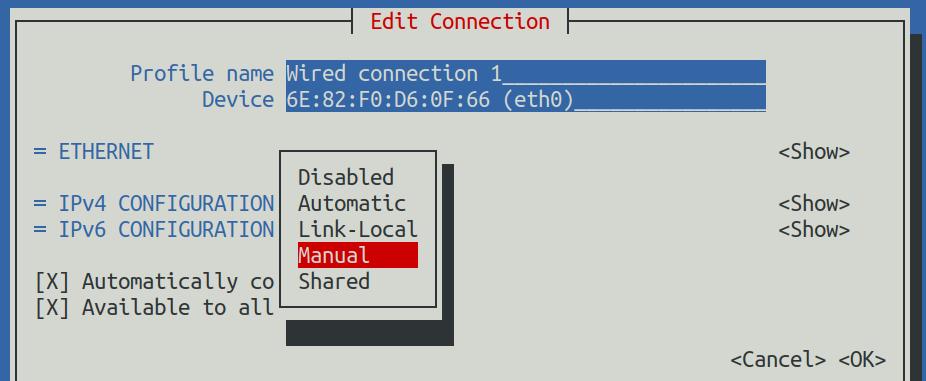
Img 3.61
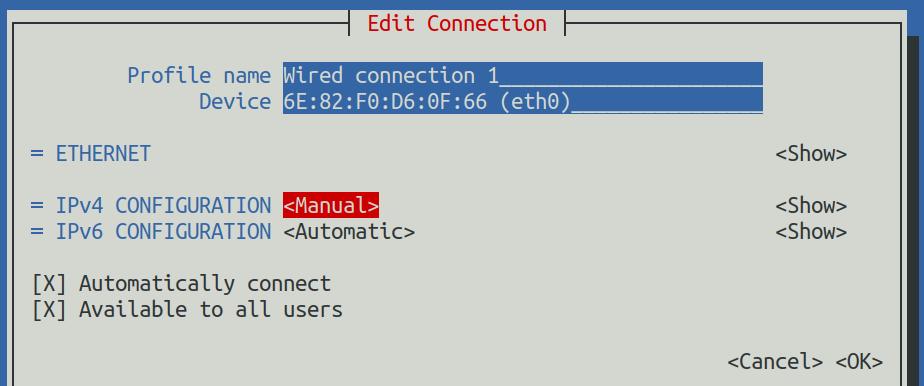
Img 3.62
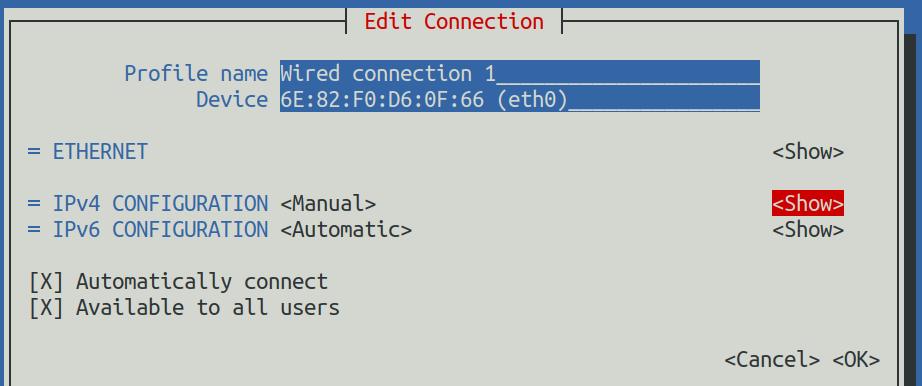
Img 3.63
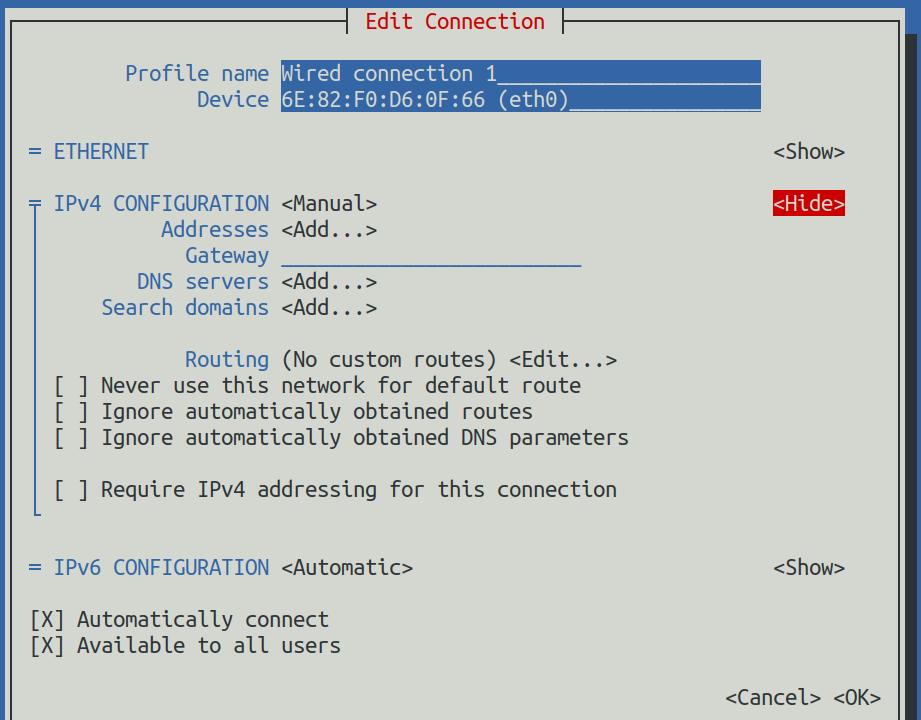
Img 3.64

Img 3.65
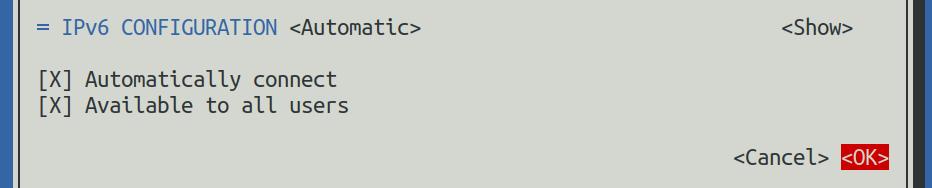
Img 3.66

Img 3.67
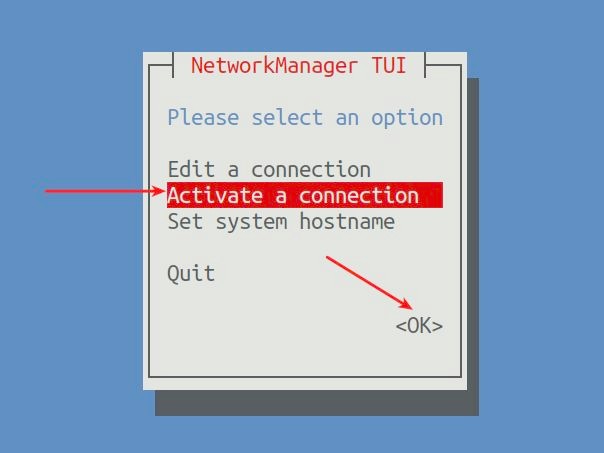
Img 3.68

Img 3.69
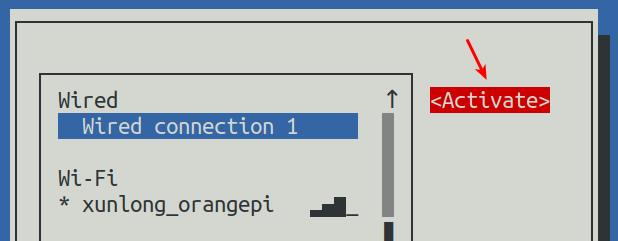
Img 3.70
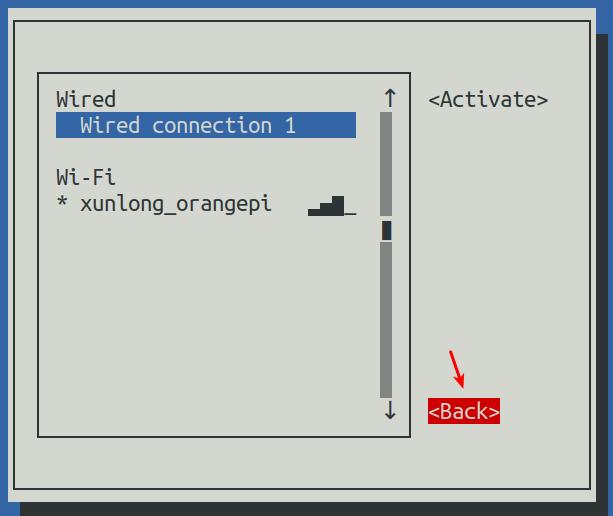
Img 3.71

Img 3.72
Note that in the following commands, Debian12 needs to change eth0 to end0.
orangepi@orangepi:~$ ip a s eth0
3: eth0: <BROADCAST,MULTICAST,UP,LOWER_UP> mtu 1500 qdisc pfifo_fast state UP group default qlen 1000
link/ether 5e:ac:14:a5:92:b3 brd ff:ff:ff:ff:ff:ff
inet 192.168.1.177/24 brd 192.168.1.255 scope global noprefixroute eth0 valid_lft forever preferred_lft forever
inet6 241e:3b8:3240:c3a0:e269:8305:dc08:135e/64 scope global dynamic
noprefixroute
valid_lft 259149sec preferred_lft 172749sec
inet6 fe80::957d:bbbe:4928:3604/64 scope link noprefixroute
valid_lft forever preferred_lft forever
Note that in the following commands, Debian12 needs to change eth0 to end0.
3.7.4.2 Use the nmcli command to set a static IP address
a. orangepi is the name of the WIFI network interface (the name is not necessarily the same)
b. Wired connection 1 is the name of the Ethernet interface
orangepi@orangepi:~$ nmcli con show
NAME UUID TYPE DEVICE
orangepi cfc4f922-ae48-46f1-84e1-2f19e9ec5e2a wifi wlan0
Wired connection 1 9db058b7-7701-37b8-9411-efc2ae8bfa30 ethernet eth0
a. "Wired connection 1" means to set the static IP address of the Ethernet port. If you need to set the static IP address of the WIFI, please modify it to the corresponding name of the WIFI network interface (you can get it through the nmcli conshow command)
b. ipv4.addresses is followed by the static IP address to be set, which can be modified to the value you want to set
c. ipv4.gateway represents the address of the gateway
orangepi@orangepi:~$ sudo nmcli con mod "Wired connection 1" \ ipv4.addresses "192.168.1.110" \
ipv4.gateway "192.168.1.1" \
ipv4.dns "8.8.8.8" \
ipv4.method "manual"
orangepi@orangepi:~$ sudo reboot
orangepi@orangepi:~$ ip addr show eth0
3: eth0: <BROADCAST,MULTICAST,UP,LOWER_UP> mtu 1500 qdisc pfifo_fast state UP group default qlen 1000
link/ether 5e:ae:14:a5:91:b3 brd ff:ff:ff:ff:ff:ff
inet 192.168.1.110/32 brd 192.168.1. 110 scope global noprefixroute eth0 valid_lft forever preferred_lft forever
inet6 240e:3b7:3240:c3a0:97de:1d01:b290:fe3a/64 scope global dynamic
noprefixroute
valid_lft 259183sec preferred_lft 172783sec
inet6 fe80::3312:861a:a589:d3c/64 scope link noprefixroute valid_lft forever preferred_lft forever


