Chapt 3. Instructions for use of Debian/Ubuntu Server and Xfce desktop system
3.11.4. USB camera test
orangepi@orangepi:~$ lsmod
Module Size Used by
uvcvideo 106496 0
Note that the l in v4l2 is a lowercase letter l, not the number 1. In addition, the serial number of the video is not necessarily video0, please refer to what you actually see
a. Install fswebcam
orangepi@orangepi:~$ sudo apt update
orangepi@orangepi:~$ sudo apt-get install -y fswebcam
b. After installing fswebcam, you can use the following command to take pictures a) -d option is used to specify the device node of the USB camera b) --no-banner is used to remove the watermark of the photo c) -r option is used to specify the resolution of the photo d) -S option is used to set the number of previous frames to skip e) ./image.jpg is used to set the name and path of the generated photo
orangepi@orangepi:~$ sudo fswebcam -d /dev/video0 \
--no-banner -r 1280x720 -S 5 ./image.jpg
c. In the server version of the linux system, you can use the scp command to transfer the taken pictures to the Ubuntu PC for mirror viewing after taking pictures
orangepi@orangepi:~$ scp image.jpg test@192.168.1.55:/home/test (Modify the IPaddress and path according to the actual situation)
d. In the desktop version of the linux system, you can directly view the captured pictures through the HDMI display
a. Download mjpg-streamer
-
a) Github download address:
orangepi@orangepi:~$ git clone https://github.com/jacksonliam/mjpg-streamer
orangepi@orangepi:~$ git clone https://gitee.com/leeboby/mjpg-streamerb. Install dependent packages
-
a) Ubuntu system
orangepi@orangepi:~$ sudo apt-get install -y cmake libjpeg8-dev
orangepi@orangepi:~$ sudo apt-get install -y cmake libjpeg62-turbo-devc. Compile and install mjpg-streamer
orangepi@orangepi:~$ cd mjpg-streamer/mjpg-streamer-experimental
orangepi@orangepi:~/mjpg-streamer/mjpg-streamer-experimental$ make -j4
orangepi@orangepi:~/mjpg-streamer/mjpg-streamer-experimental$ sudo make install
d. Then enter the following command to start mjpg_streamer
Note that the serial number of the video is not necessarily video0, please refer to what you actually see
orangepi@orangepi:~/mjpg-streamer/mjpg-streamer-experimental$ export LD_LIBRARY_PATH=.
orangepi@orangepi:~/mjpg-streamer/mjpg-streamer-experimental$ sudo ./mjpg_streamer -i "./input_uvc.so -d \
/dev/video0 -u -f 30" -o "./output_http.so -w ./www"
e. Then enter [the IP address of the development board: 8080] in the browser of the Ubuntu PC or Windows PC or mobile phone on the same LAN as the development board to see the video output by the camera
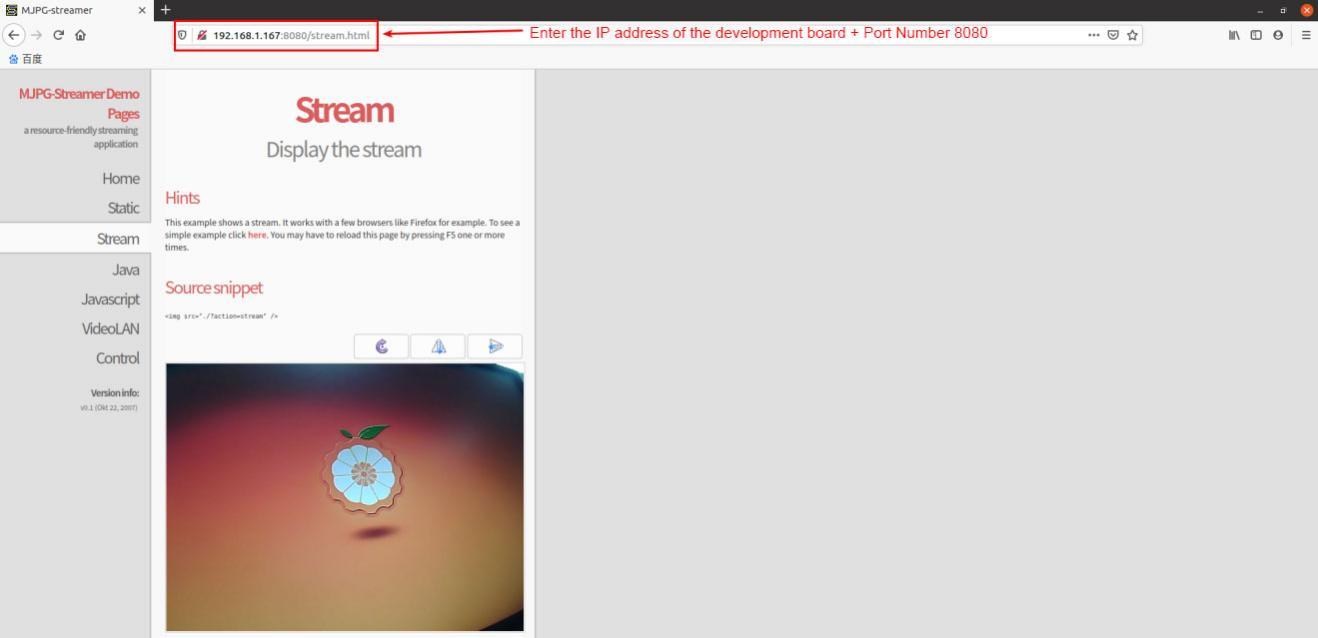
Img 3.95


