Chapt 3. Instructions for use of Debian/Ubuntu Server and Xfce desktop system
3.17. How to install wiringOP
Note that wiringOP has been pre-installed in the linux image released by Orange Pi. Unless the code of wiringOP is updated, there is no need to re-download, compile and install, just use it directly.
The storage path of the compiled wiringOP deb package in orangepi-build is: orangepi-build/external/cache/debs/arm64/wiringpi_x.xx.deb
After entering the system, you can run the gpio readall command. If you can see the following output, it means that wiringOP has been pre-installed and can be used normally.
wiringOP is currently mainly adapted to the functions of setting GPIO port input and output, setting GPIO port output high and low levels, and setting up and down pull-down resistors. Functions such as hardware PWM are not available.
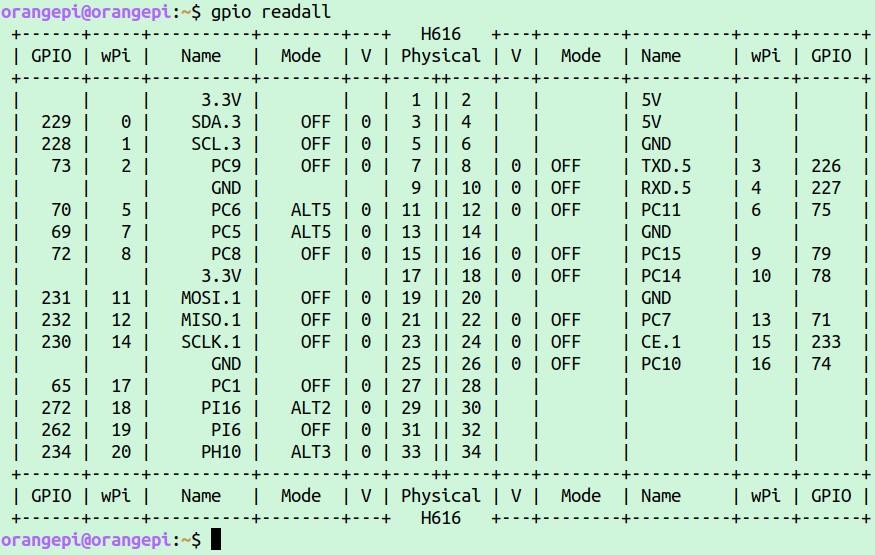
Img 3.107
orangepi@orangepi:~$ sudo apt update
orangepi@orangepi:~$ sudo apt install -y git
orangepi@orangepi:~$ git clone https://github.com/orangepi-xunlong/wiringOP.git -b next
Note that the source code needs to download the code of the wiringOP next branch, please don't miss the -b next parameter. If you have problems downloading the code from GitHub, you can directly use the wiringOP source code that comes with the Linux image, and the storage location is: /usr/src/wiringOP.
orangepi@orangepi:~$ cd wiringOP
orangepi@orangepi:~/wiringOP$ sudo ./build clean
orangepi@orangepi:~/wiringOP$ sudo ./build
a. There is a one-to-one correspondence between pins 1 to 26 and 26 Pins on the development board
b. Pin 27 corresponds to pin 10 of 13pin on the development board
c. Pin 29 corresponds to pin 11 of 13pin on the development board
d. Pin 31 corresponds to pin 12 of 13pin on the development board
e. Pin 33 corresponds to pin 13 of 13pin on the development board
f. Pins 28, 30, 32, and 34 are empty, please ignore them


