RU EN
Chapt 3. Instructions for use of Debian/Ubuntu Server and Xfce desktop system
Страница: 25 26 27 28 29 30 31 32 33 34 35 36 37 38 39 40 41 42 43 44 45 46 47 48 49 50 51 52 53 54 55 56 57 58 59 60 61 62 63 64 65 66 67 68 69 70 71 72 73 74 75 76 77 78 79 80 81 82 83 84 85 86 87 88 89 90 91 92 93 94 95 96 97 98 99 100 101 102 103 104 105 106 107 108 109 110 111 112 113 114 115 116 117 118 119 120 121 122
3.19.4. 26pin I2C test

Img 3.152
a. First run orangepi-config, normal users remember to add sudo permission
orangepi@orangepi:~$ sudo orangepi-configb. Then select System
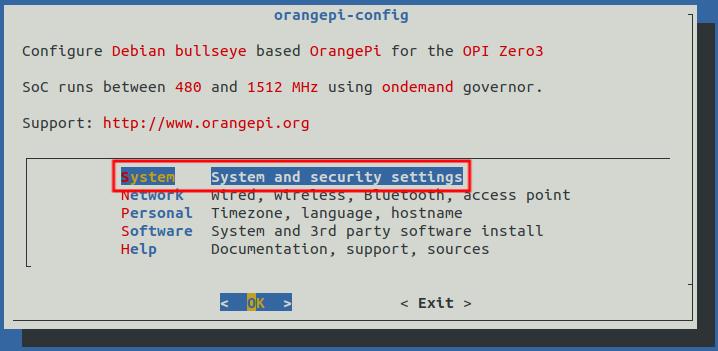
Img 3.153
c. Then select Hardware
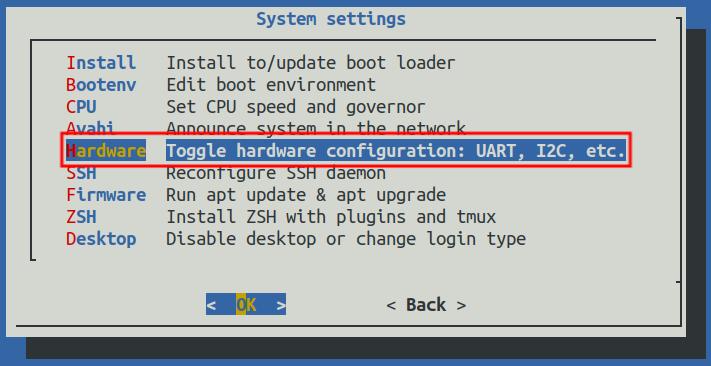
Img 3.154
d. d. Then use the arrow keys on the keyboard to navigate to the position shown in the figure below, and then use the space to select ph-i2c3

Img 3.155
e. Then select 'Save' to save

Img 3.156
f. Then select 'Back'

Img 3.157
g. Then select 'Reboot' to restart the system to make the configuration take effect
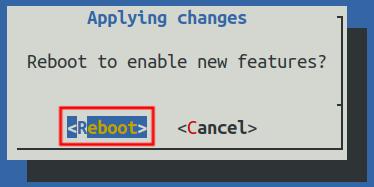
Img 3.158
orangepi@orangepi:~$ ls /dev/i2c-3
/dev/i2c-3
orangepi@orangepi:~$ sudo apt-get update
orangepi@orangepi:~$ sudo apt-get install -y i2c-tools

Img 3.159
Pins of the RTC module
The pin corresponding to the 26pin of the development board

Img 3.160
root@orangepi:~/wiringOP-Python# cd examples
root@orangepi:~/wiringOP-Python/examples# python3 ds1307.py --device \
"/dev/i2c-3"
Thu 2022-06- 16 Thu 2022-06- 16 Thu 2022-06- 16 ^C
exit
04:35:46
04:35:47
04:35:48 Страница: 25 26 27 28 29 30 31 32 33 34 35 36 37 38 39 40 41 42 43 44 45 46 47 48 49 50 51 52 53 54 55 56 57 58 59 60 61 62 63 64 65 66 67 68 69 70 71 72 73 74 75 76 77 78 79 80 81 82 83 84 85 86 87 88 89 90 91 92 93 94 95 96 97 98 99 100 101 102 103 104 105 106 107 108 109 110 111 112 113 114 115 116 117 118 119 120 121 122


