Chapt 2. Introduction to the use of the development board
2.1. Prepare the required accessories

Img 2.1
Using other brands ofTF cards (non-SanDisk TF cards), as shown in the picture below (including but not limited to these cards), some friends have reported that there will be problems during the system startup process, such as the system is stuck halfway through startup, or the reboot command cannot be used normally, and it was finally resolved after changing the SanDisk TF card.
So if you use a non-SanDisk TF card and find that there is a problem with the system startup or use, please replace the SanDisk TF card and then test.
Current feedback is that there are some TF cards that have problems starting on Orange Pi Zero 3

Img 2.2

Img 2.3

Img 2.4

Img 2.5
In addition, the TF card that can be used normally on other types of development boards does not guarantee that it can be started normally on Orange Pi Zero 3, please pay special attention to this point.

Img 2.6

Img 2.7
Note, please do not use the relatively wide Micro HDMI adapter as shown in the figure below, because the distance between the Micro HDMI interface of the development board and the Type-C power interface is relatively small, it may cause that the two cannot be inserted into the development board at the same time. plate.

Img 2.8

Img 2.9

Img 2.10
a. The physical object of the expansion board is as follows
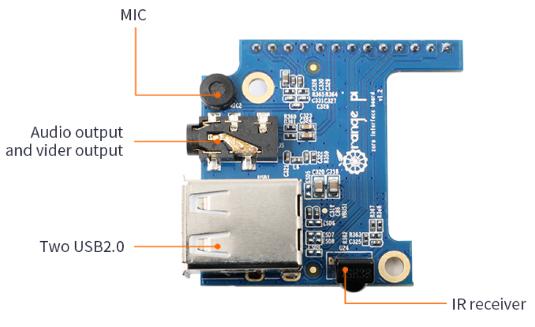
Img 2.11
b. The way to insert the expansion board into the development board is as follows, remember not to insert it backwards

Img 2.12
c. The 13pin pin header on the Orange Pi Zero 3 development board can be connected to the expansion board to expand the functions that are not on the development board. The functions that the expansion board can use are as follows:
No support !
The 13pin expansion board is a general-purpose expansion board, which is suitable for various development boards of Orange Pi, but the 13pin interface of Orange Pi Zero3 has no Mic function, so although there is a Mic on the 13pin expansion board, it is on the Orange Pi Zero 3. Unusable, the 13pin expansion board is mainly used to expand functions other than Mic on Orange Pi Zero 3.
Supported Android system only
It can be used to connect headphones to play music, or connect to TV through AV cable to output analog audio and video signals.
d. The schematic diagram of the 13pin header of the Orange Pi Zero 3 development board is shown below
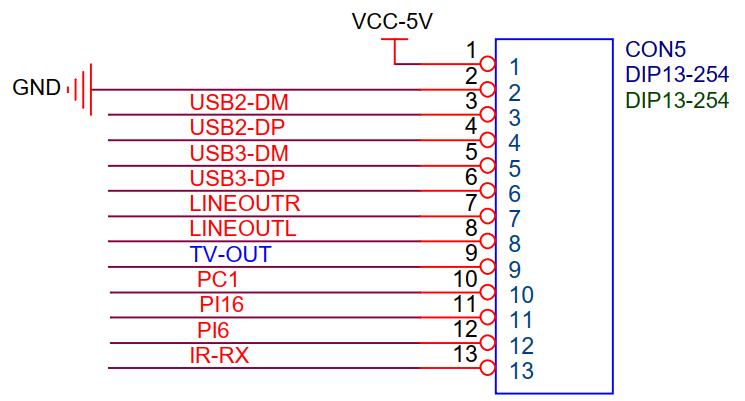
Img 2.13

Img 2.14
Note that the remote control of the air conditioner or the remote control of the TV cannot control the Orange Pi development board. By default, only the remote control provided by Orange Pi can.

Img 2.15

Img 2.16
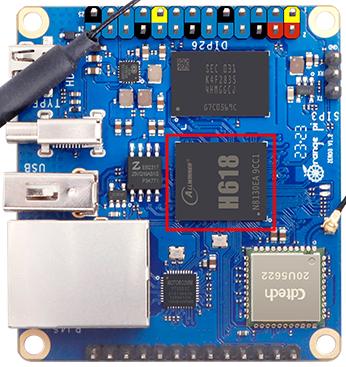
Img 2.17
Note that the 5V pin can be used directly after the development board is plugged in without other settings, and the output voltage of the 5V pin cannot be adjusted or turned off by software.
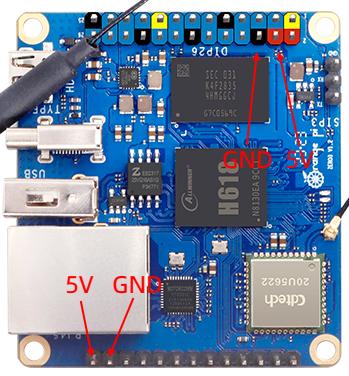
Img 2.18

Img 2.19

Img 2.20
Note that the TTL level used by the development board is 3.3v. In addition to the USB to TTL module shown in the above figure, other similar 3.3v USB to TTL modules are generally available.


